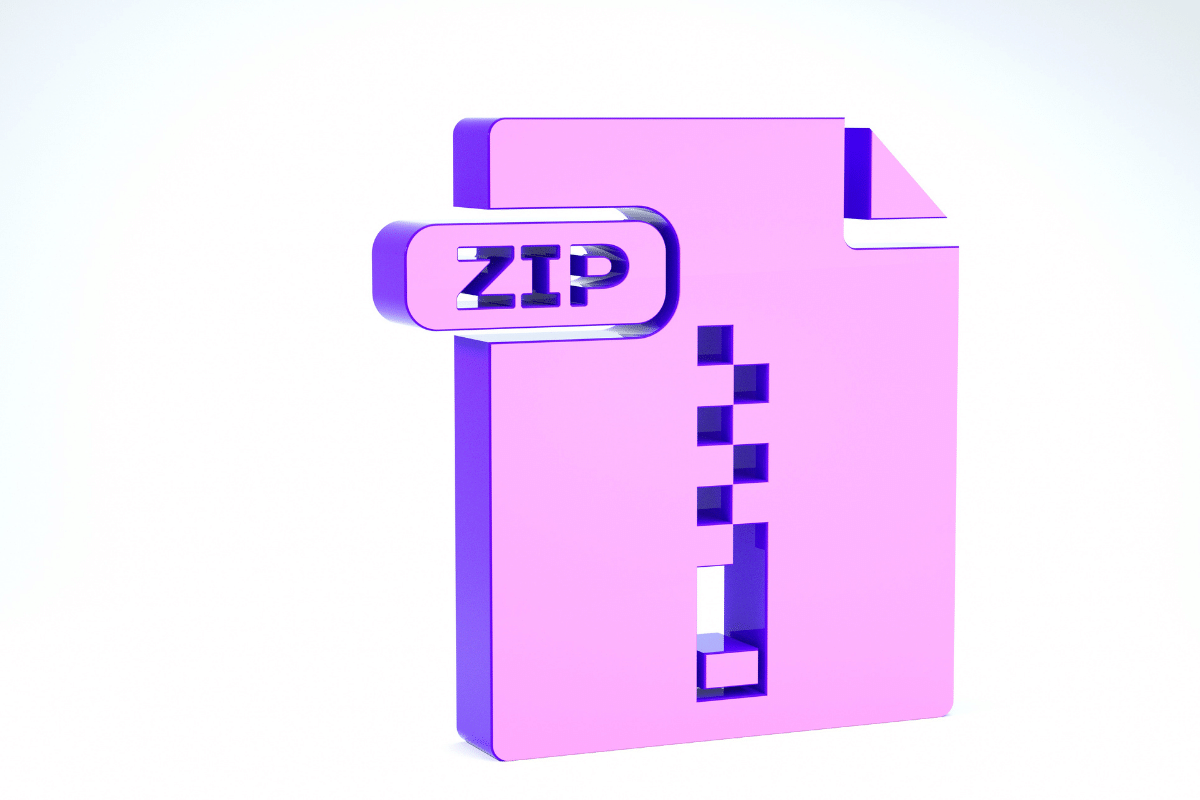Windows 10 offers a number of ways to recover deleted files, including ZIP files. If you’ve deleted a ZIP file from your computer and need to get it back, there are a few methods you can try.
The first thing you should do is check the Recycle Bin. If the file was recently deleted, it may still be in the Recycle Bin. To find it, open the Recycle Bin and search for the file. If it’s there, you can restore it to its original location.
If the file isn’t in the Recycle Bin, you can try using a file recovery tool (. There are a number of these tools available, and they vary in quality. A good file recovery tool should be able to find deleted files even if they’ve been deleted from the Recycle Bin.
Finally, if you can’t find the file using a file recovery tool, you may be able to restore it from a backup if you made it with service like https://spin.ai/. If you have a recent backup of your computer, the deleted file may be included in the backup.
How to Recover Deleted ZIP Files in Windows 11
There could be many reasons why you would want to recover a deleted ZIP file. Maybe you accidentally deleted it, or maybe it was deleted by someone else. No matter what the reason, it’s important to know how to recover deleted ZIP files in Windows 11.
There are a few different ways to recover deleted ZIP files in Windows 11. The easiest way is to use a recovery program such as Recuva. Recuva is a free program that can recover deleted files from your computer.
Another way to recover deleted ZIP files is to use the Windows Recycle Bin. If you delete a ZIP file and it’s been less than 30 days since you deleted it, it will be in the Recycle Bin. To recover it, just click on the file and select “Restore.”
If the ZIP file was deleted more than 30 days ago, it won’t be in the Recycle Bin. In that case, you can try using a file recovery program or a data recovery program.
No matter what method you use to recover deleted ZIP files, make sure you have a copy of the file before you delete it. That way, if something goes wrong, you’ll still have the original file.